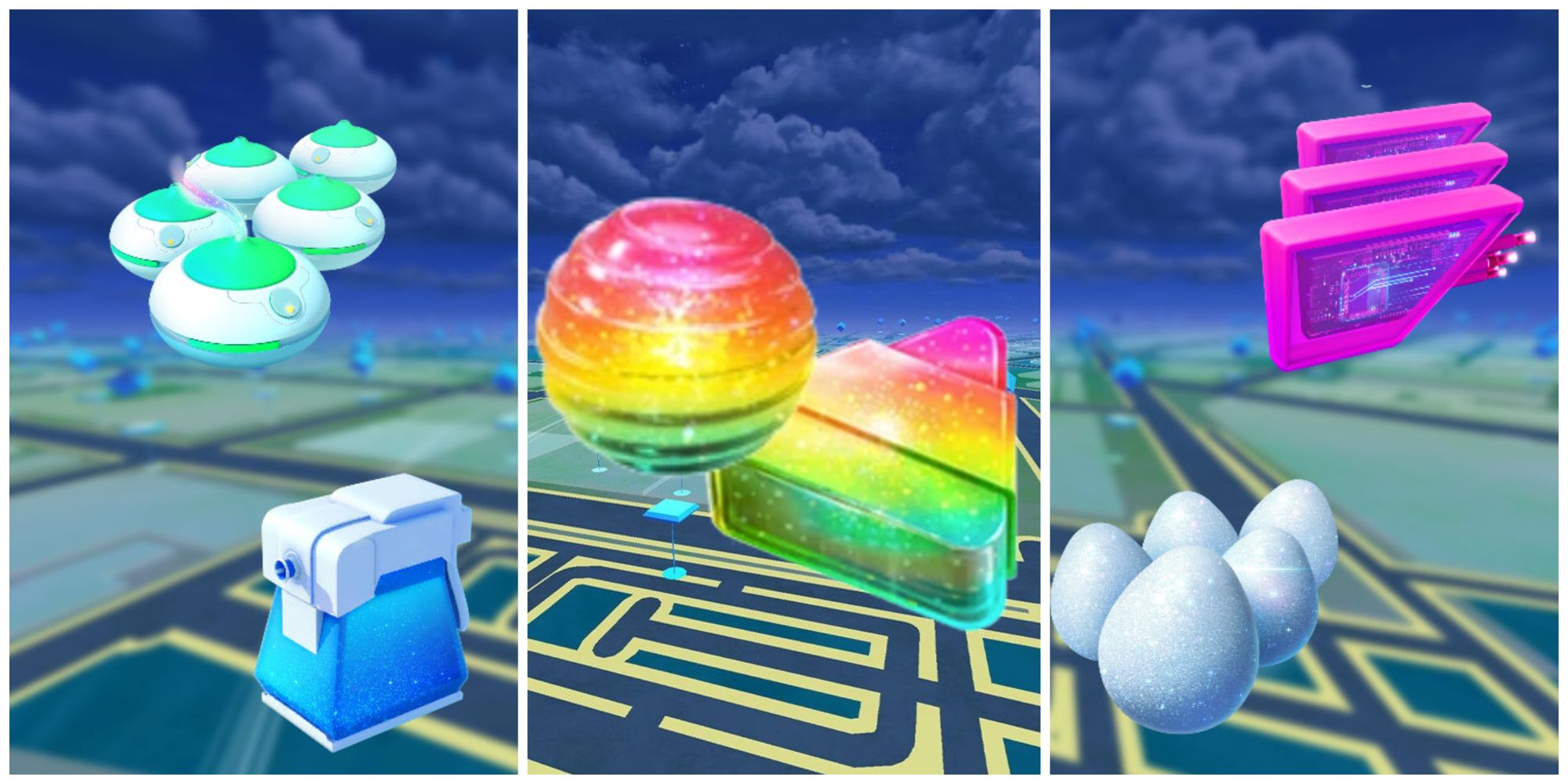Quick Links
Managing your inventory space in Pokemon Go is important, but you will eventually need to upgrade that capacity no matter how calculated you are with your supplies. There are plenty of items you'll end up stockpiling, from Poke Balls to evolution items, and they all add up.
Luckily, upgrading your inventory isn't too difficult, and there are a few ways to go about it. Niantic also increases the base inventory size occasionally too, meaning you won't need to be so strict with getting rid of potentially useful items. Read on for how to maximize your inventory size.
Updated on July 3, 2023, by Gabrielle Huston: Niantic keeps adding new mechanics and fun events to Pokemon Go, but if you've been playing for a while, your inventory might be feeling pretty full right about now! We've added to this article with new tips on bag upgrades and managing your inventory space.
Bag Upgrades In Pokemon Go
You start your Pokemon journey with an Item Bag that has a base capacity of 350 items. You can then increase your inventory capacity via Item Bag Upgrades, which are available in the PokeShop for 200 PokeCoins each.
Items | Cost | |
|---|---|---|
Starting Bag Size | 350 Items | 0 PokeCoins |
Item Bag Upgrades | +50 Items | 200 PokeCoins |
Maximum Bag Size | 3,500 Items | 12,600 PokeCoins |
Each Bag Upgrade grants an additional 50-item capacity, with a max inventory threshold of 3,500 items. But in order to afford all that space, you're going to have to get to work earning those PokeCoins. However, becoming an expert Trainer depends on these items, to a degree.
A number of items don't count towards your storage limits, such as Stickers and Gifts.
Earning PokeCoins In Pokemon Go
Holding Gyms
The traditional method for earning PokeCoins is by challenging and ultimately holding a Gym. The Defender Bonus payout equals roughly six coins an hour, allowing you to earn up to 50 PokeCoins from one Gym a day if you successfully defend the Gym for a maximum of eight hours and 20 minutes.
Purchasing PokeCoins With Real Money
The tried and true method of all popular freemium games, Pokemon Go's in-game Shop also offers PokeCoins as in-app purchases.
This means rural and casual players only really have the option to pay as they go, as they likely don't have access to many Gyms or the means to defend them adequately. It can also be a nice alternative to grinding out hours in Gyms for a few measly coins if you're willing to shell out for them instead.
Here is Pokemon Go's going rate of exchange:
PokeCoins | USD | CAD | GBP | EUR | AUD |
|---|---|---|---|---|---|
100 | $0.99 | $0.99 | £0.79 | €0.99 | $0.99 |
550 | $4.99 | $6.99 | $4.99 | €5.49 | $7.99 |
1,200 | $9.99 | $13.99 | £9.99 | €11.99 | $14.99 |
2,500 | $19.99 | $27.99 | £19.99 | €23.99 | $30.99 |
5,200 | $39.99 | $54.99 | £38.99 | €47.99 | $62.99 |
14,500 | $99.99 | $139.99 | £99.99 | €119.99 | $152.99 |
In some places, the cost of buying 100 PokeCoins is low enough that it's actually cheaper to repeatedly buy 100 PokeCoins instead of buying in bulk.
You'll need 63 Bag Upgrades in total to max out your inventory, and at 200 PokeCoins per Bag Upgrade, that's 12,600 PokeCoins. Depending on what increments you choose to buy them in, that translates to roughly $100 to fully upgrade your inventory storage the freemium way.
For most players, that's a big investment for a singular aspect of the game. However, spending $5-$6 to save a couple of days in the Gym and give you an extra 150 slots may be worth it in the long term.
How To Maximize Your Inventory Space
Pokemon Go just loves to give you items that clutter up your inventory space until you get so frustrated that you just buy an inventory expansion. New mechanics sometimes require you to hold on to more items, like Shadow Shards and Purified Gems. In this section, we'd like to give you some tips for managing your inventory efficiently.
The first thing to know is that these items don't count towards your inventory space:
- Stickers
- Postcard Book or Postcards
- Gifts (though you can only hold a maximum of 20)
- Mystery Box
- Daily Adventure Incense
- Eggs (though incubators do, and you can only hold a maximum of nine eggs plus three Team Go Rocket eggs)
- Pokemon Candy (though Rare Candy and Rare Candy XL do)
Everything else you have will count towards the total, including (but not limited to) things you wouldn't necessarily expect, like your Camera and Egg Incubator(s).
Other than buying more bag space, managing your inventory boils down to two tasks: deleting items and using up items.
Step 1: Using Up Your Items
Berries are the first items you should consider! If you find you're often bogged down by berries in your bag, try to use them more freely while you're playing. Remember that berries aren't just for using on Pokemon you catch:
- You can feed them to Pokemon in your Team's Gym, even if you don't have a Pokemon in the Gym, and be rewarded with Stardust.
- Don't forget to feed your buddy a treat of berries; you need three to fill a Buddy's wheel.
However, let's say you have just spun a PokeStop, only to be told you're out of item space, and you want to use up your berries right now. Follow the same two tips as closely as you can before deleting any!
- If you have put a Pokemon in a gym, you can feed it remotely! You only have to be next to the gym if none of the Pokemon in it are yours. Clicking on the Pokemon in the gym will bring you there, where you can feed berries to it, and all the other Pokemon in that gym, remotely. Gyms can hold a maximum of six Pokemon at once, and each player can feed each Pokemon ten berries every half hour. In just a few clicks, you can get rid of 60 berries!
- As for your Buddy, remember, you can switch them out 20 times per day. Feed each new Buddy a treat and you can use up 63 berries relatively quickly! Though the hearts you earn will be spread out, they still count in the long run.
When you check your inventory, it'll probably occur to you to get rid of your Rare Candies by converting them into one Pokemon's Candy type, but it's worth noting anyway. Of course, you might want to save them until you're more sure about which Pokemon to use them on, but if they're just taking up room in your inventory, it doesn't hurt to pick a Pokemon you know you'll want to power up or evolve eventually.
We recommend Legendary Pokemon, because getting Candy by catching Legendaries is hard because they only appear in Raids, and walking with them for Candy is almost pointless because it takes 20km just to earn one.
You should also double check if all your Pokemon are revived and fully healed!
You can also use up your TMs before you get desperate enough to delete items. There are four kinds of TMs:
Name | Move Changed | Choose New Move? |
|---|---|---|
Fast TM | Fast Move | No |
Charged TM | Charged Move | No |
Elite Fast TM | Fast Move | Yes |
Elite Charged TM | Charged Move | Yes |
These can build up in your inventory for lots of reasons. You might have just forgotten to review your Pokemon's moves, or you might not be sure which moves are best. To make the most out of using up TMs, you'll need to do a little research, but it's still better than wasting them.
Basically, certain moves are really good when you're fighting in Gyms or Raids, and other moves are really good when you're fighting Team Go Rocket members or other players one-on-one. Review your Pokemon to see what kind of fighting you'll use them for the most, then go online to check the best moves. The PokeGenie app can tell you good moves for fighting in Gyms or Raids, while websites like PvPoke list the best moves for a Pokemon in one-on-one fights as a part of its League ranking.
Evolution items are the last ones you might have a chance of using up. Perhaps there's a Pokemon you've been wanting to evolve with an evolution item, but you were holding out for one with better stats. However, you probably won't be able to open up as many item slots in your inventory this way, and, besides, you might feel like it's a waste of Candy.
Step 2: Deleting Items & Deciding Which Ones To Keep
When push comes to shove, you might just have to delete a few items. Of course, for those living in rural areas where PokeStops are less common, these items can feel much more precious. You'll have to use your own discretion when deciding what you can live without.
The most obvious candidates for deletion are items that are common, not very effective, and easily attainable, like the basic forms of:
- PokeBall
- Potions
- Razz Berries
- Nanab Berries
- Pinap Berries
There are a few other items that you might not think to delete, but can actually eat up space in your inventory. We have two to recommend: Evolution Items and TMs.
Evolution items are pretty valuable, don't get us wrong. When you need one and don't have it, tracking the thing down can feel like a nightmare. However, there aren't really that many Pokemon that need them. Out of hundreds available in the game, only a handful require these items. Meanwhile, you may be holding five, ten, or more in your inventory. Consider culling that number down to two or three each. Gimmighoul Coins are the exception.
With the basic forms of TMs, you can't choose the move your Pokemon ends up with. The idea, then, behind giving you a lot of TMs is that you'll need to use a couple in order to get the move you're aiming for. However, they can pile up on unsuspecting players. Once your strongest Pokemon have the right moves, you'll find you almost never need TMs, unless a new Pokemon manages to enter your top ranks. We've been guilty of carrying dozens of TMs around for no good reason. You shouldn't get rid of them all, but we guarantee you can get rid of a couple.
We thought we'd also give our two cents about items you should almost never delete, unless there's a pretty serious reason to:
- Rare Candy
- Raid Passes
- Team Go Rocket items (Mysteious Components, Shadow Shards, etc.)
- Lure Modules
- Star Pieces
- Golden Razz Berries
- Silver Pinap Berries
- Lucky Eggs
- Incenses
Many of them are items that you almost exclusively get by spending PokeCoins. If you did purchase one of these with PokeCoins and you throw it away, it's a waste of money! If you got it from a quest or challenge of some kind, you've been blessed with a rare item that other players pay real-world dollars to get. You can't even purchase a few of them with PokeCoins.



-Gym-with-Pokemon-in-it-(right).jpg)


-(right-Pokemon-eating-berry)-(left-buddys-berry-menu).jpg)

-tms-in-the-inventory-(left).jpg)