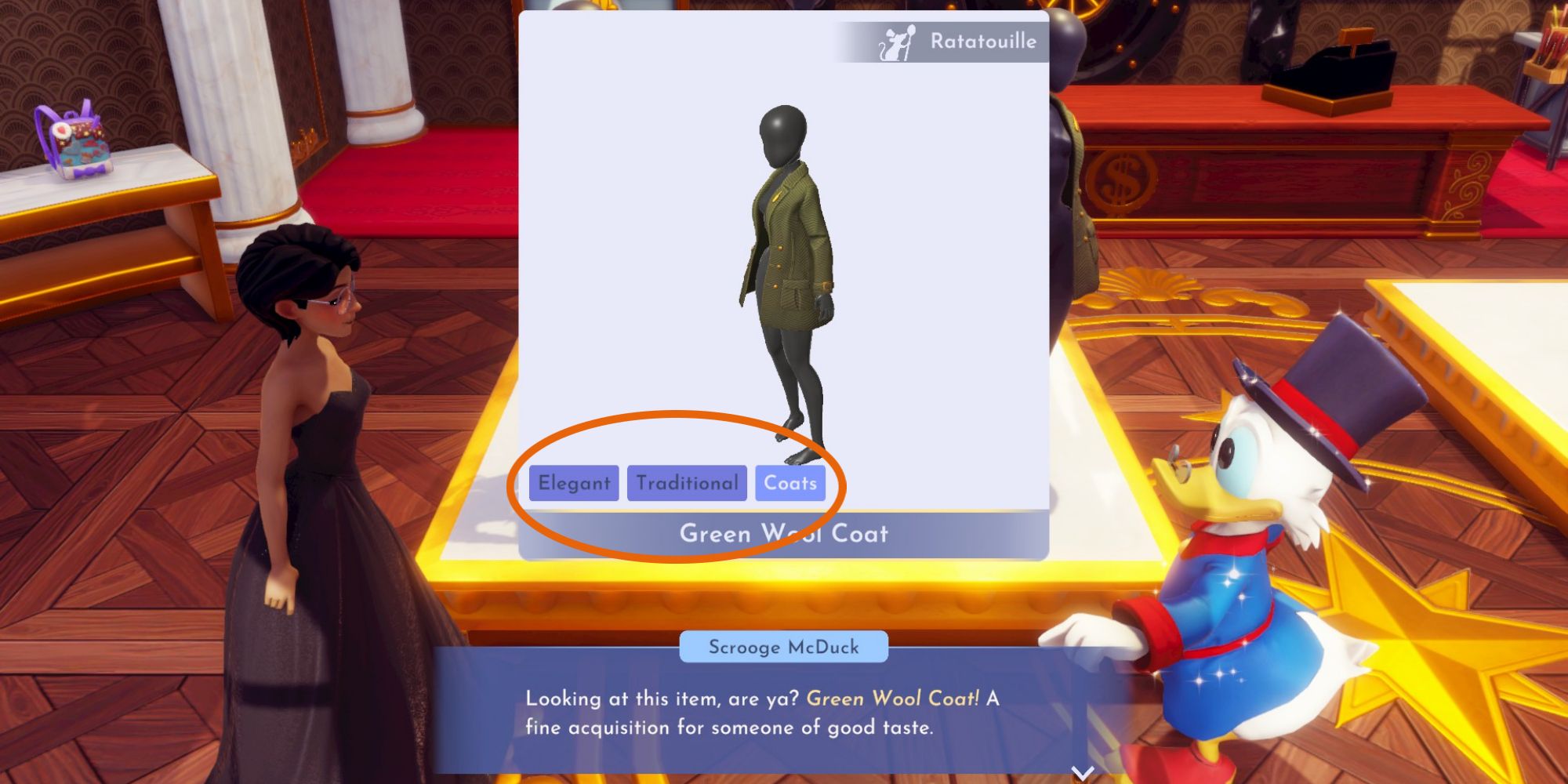Quick Links
Disney Dreamlight Valley never fails to entertain players by adding new mechanics and characters to the game. DreamSnaps is a unique mini-game that will allow you to interact with your valley a little more.
This mini-game serves as an alternative way to earn goods and comes to you with the addition of Vanellope, a Wreck-It Ralph character waiting for a home. If you have maxed out every character's friendship and are looking for something else to do, look no further than DreamSnaps.
What Is DreamSnaps?
DreamSnaps is a weekly contest where you have to take photos of the correct thing. This thing could be well-displayed furniture or a put-together outfit. In the Events tab, you will find the latest DreamSnaps below the Star Path information.
In the DreamSnaps Event tab, you will see the challenge for the week. It will either be about fashion or furniture, but never both. For example, in the photo above, the challenge is to dress up elegantly.
Your outfit must meet the requirements of the tags shown on this page. Likewise, if it is furniture, your decorations, and furniture must match the tags on this page. You take a photo of your outfit or decorative room, and then you can submit it to the challenge.
After the challenge is over, and you have participated, you will win a prize depending on your score. On the Events page, the prize will show a big red chest. This red chest will contain 300 Moonstone and a randomized piece of clothing or furniture.
As you participate in DreamSnaps, you will earn Pixel Dust. Pixel Dust allows you to level up your DreamSnaps level.
By leveling up your DreamSnaps, you can earn Moonstone, clothing, and more.
How To Make A DreamSnap
It does not matter if the photo is taken inside, outside, or in a different realm. When you snap any photo, you will now have the option to review DreamSnaps requirements by pressing D. This will show you your current score and if you require more items of the necessary tag.
If you take an additional photo and submit it as well, it will overwrite your original submission.
In photo mode, once you have snapped a picture, and it meets the requirements, you can submit it. Submit a photo in photo mode by pressing T. Your photo will be reviewed by Disney Dreamlight Valley gods.
Once the contest is finished for the week, your winning results will be released. You will level up with Pixel Dust and earn rewards.
Finding The Right Furniture Or Clothing
It has always been difficult to find a furniture item you want at Scrooge's since there are repeats some days. If you are having trouble finding furniture items or clothing items that have the DreamSnaps tags, here is what you have to do.
To check if any of your current items have the necessary tags for the challenge, you can go into your Wardrobe or Furniture mode and select Filters at the X. You are able to filter your clothing and furniture by tags to easily find what you need for the contest.
You can also go to Scrooge's store every day that week to check what is available. By browsing items, it will already show you what tags they have.
Alternatively, you may speak to Scrooge and select the dialogue option to order furniture or clothing. This will let you view items you have previously bought from him.
How To Vote And Win Prizes
Once you have submitted a photo in Photo Mode, you should expect rewards the following Wednesday. To vote for the best-dressed or best-decorated among fellow players, you can head to the DreamSnaps Events tab and there should be a button to "Vote Now."
Players can earn 50 Moonstones for participating in a vote.
You can only vote for the previous challenge, so if there was no previous challenge then there will be no voting that week.
To claim your rewards for the previous week's DreamSnap challenge, you must check your mailbox. You will get a letter in the mail showcasing how well you did with the challenge and an inbox full of prizes.