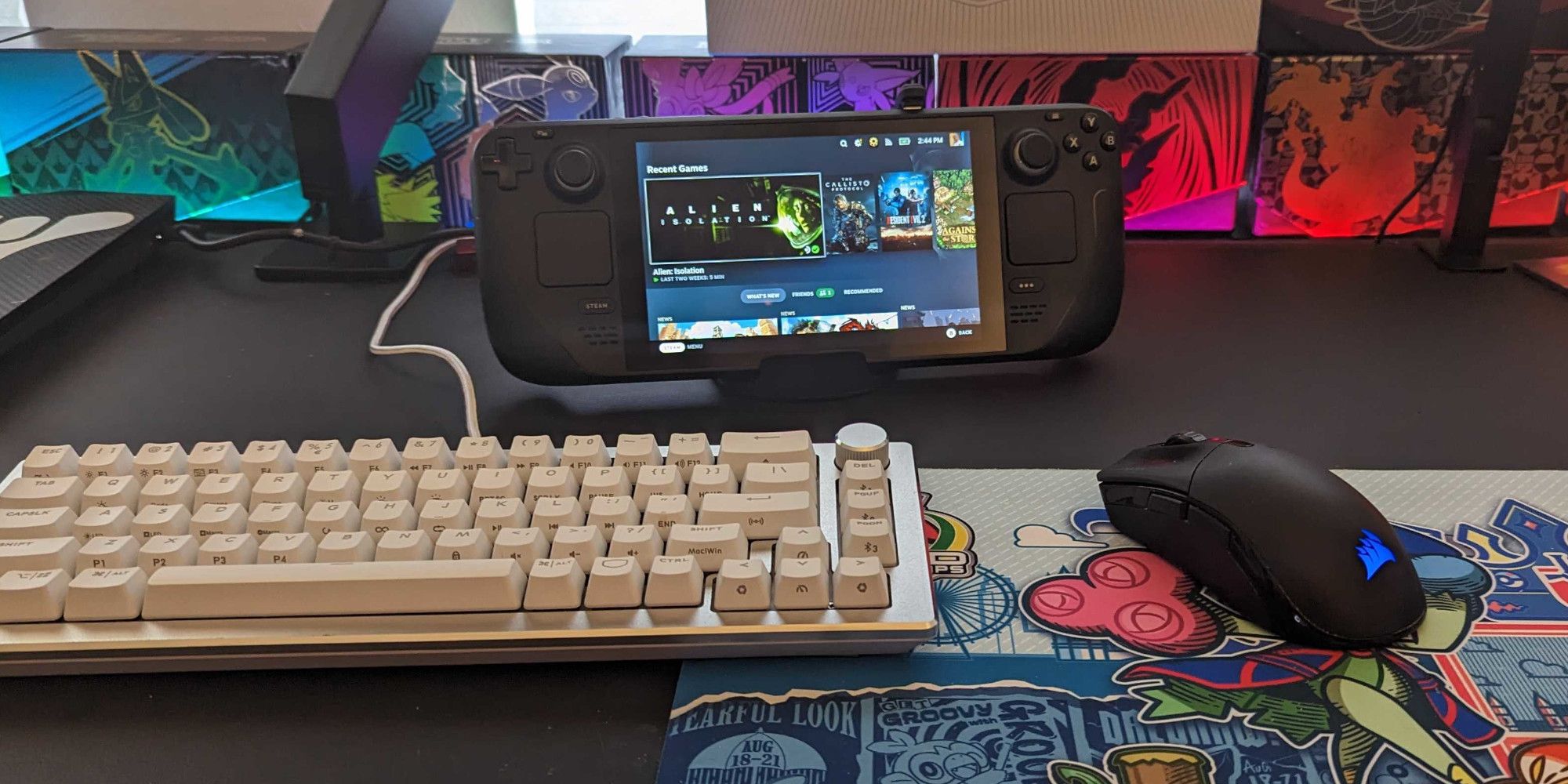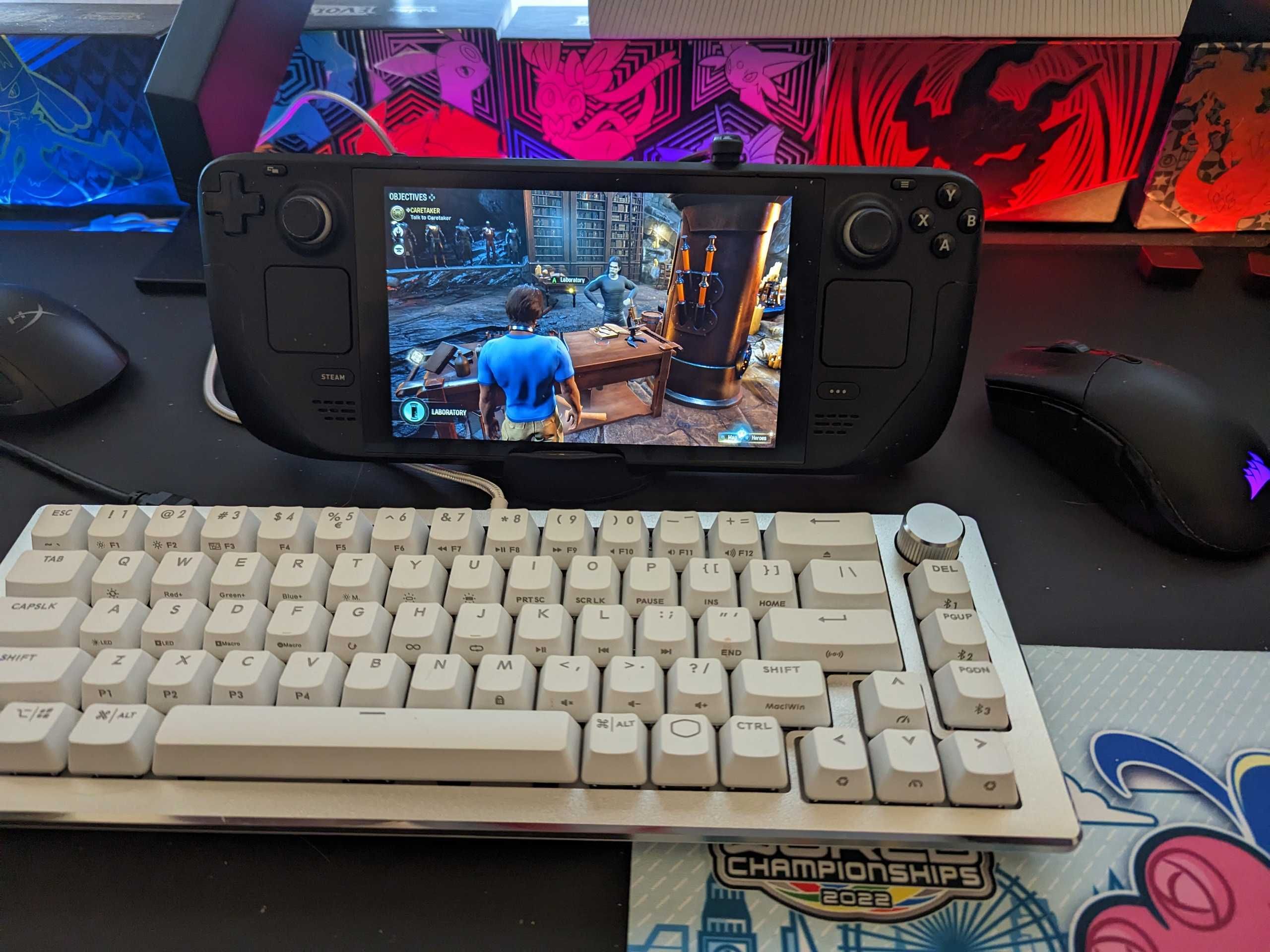Syntech Steam Deck Dock
The Syntech Steam Deck Dock is a great accessory that offers functionality and connectivity to your Steam Deck.
- Ports
- HDMI 2.0 4K@60Hz output / Gigabit Ethernet input / 3x USB Type-A 3.0 / USB Type-C 3.0
- USB Power Delivery
- Up to 100W
- Power supply included
- No
- Max display res.
- Up to 4K @ 60Hz
- Dimensions
- 4.25 x 3.68 x 1.24 inches
At just $400, the Steam Deck can be an incredible entry to PC gaming. Even if you aren’t specifically in the market for a handheld, the fact that you can get an all-in-one device like this that’s capable of running most modern games, for only $400, is incredible. My video card alone set me back more than $700, and then I had to build an entire PC around it. The Steam Deck has plenty of limitations, but I’m impressed by how well it can serve as a desktop PC replacement, especially when docked.
The docked use case for the Steam Deck is something Valve has taken for granted in the marketing, and refusing to bundle it with a dock was probably a mistake. The official dock costs $80 on its own, which is a pretty significant price for an accessory. Luckily, Valve’s dock isn’t the only one. Syntech, an electronic brand founded in 2017 that focuses on accessories for consumer tech, sent me its own version of the Steam Deck Dock, which has most of the features from the official dock at a fraction of the price.
The main differences between the two are minimal. The official dock has three USB 3.1 Gen1 ports while Syntech’s version has three 3.0 ports, but given you’re probably only going to be connecting mice, keyboards, and headsets, any difference here shouldn’t matter. Syntech’s dock also only has a single HDMI instead of an HDMI and Display port like the official one, which is odd, but again, won’t matter to most people.
The big difference is in the design of the dock. Valve is a thin bar that takes up minimal space, but doesn’t provide much stability for the docked Deck. Syntech opted for a rounded design, which certainly makes the Deck more stable, but also makes the cables come out in all different directions. Most people won’t find this too bothersome since the mouse and keyboard are going to run towards the front anyway, but it is slightly harder to wrangle the trail of cables coming out of it.

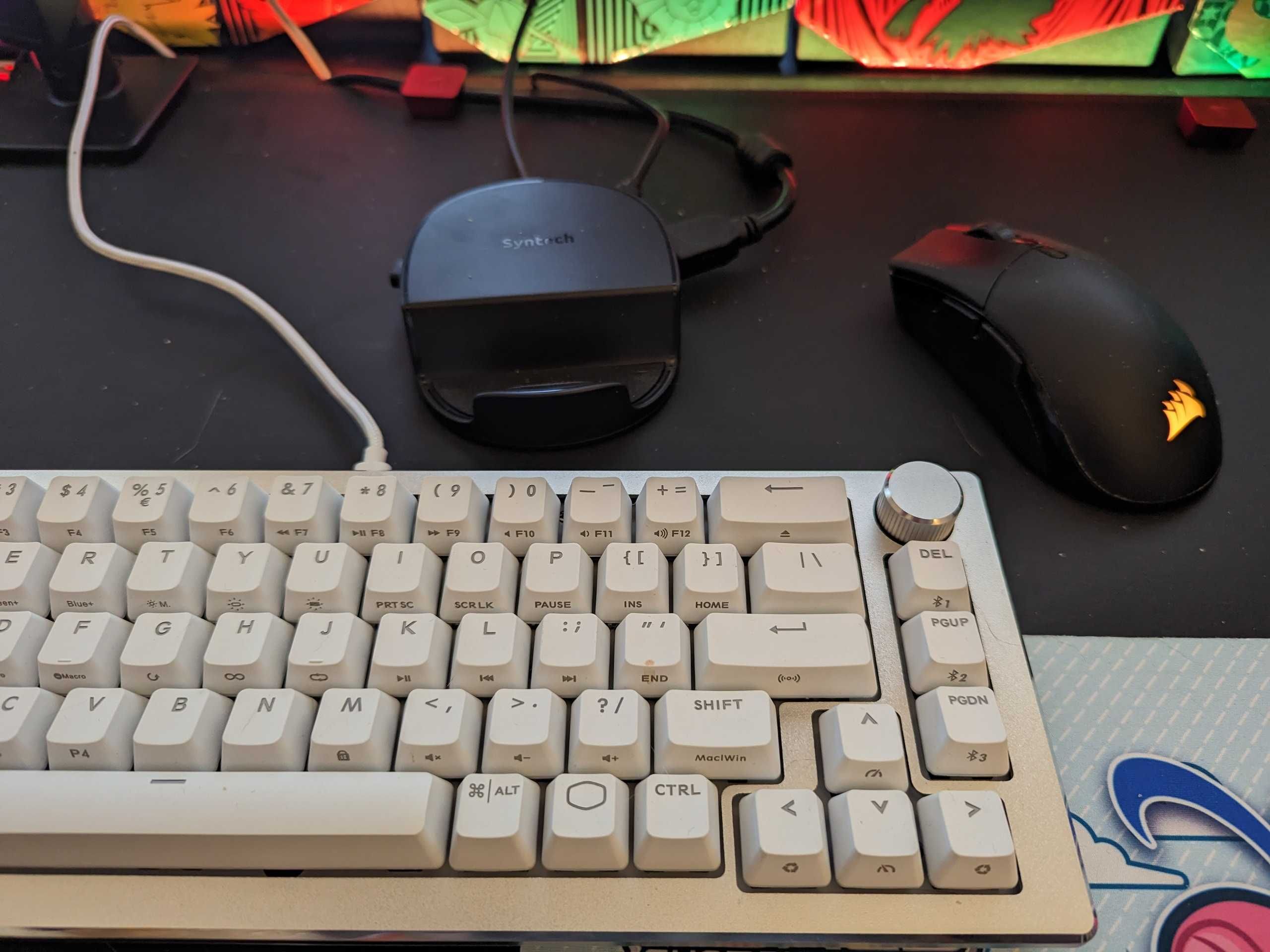
Using the dock is incredibly straightforward, and I’m impressed by how well Valve has integrated support for desktop accessories. As soon as you plug in your mouse and keyboard they immediately start working, even if you aren’t in the Steam Deck’s built-in desktop mode. The only finagling you need to do before you start a game is to access the preferences and set the resolution to match your display. You’ll need to do this for every game you play, then set it back to 1280x720 when you’re done playing docked. It’s a little annoying, especially when you only remember to do it after you’ve already started the game.
It’s an important step though, because otherwise the in-game settings won’t let you push past 720p. That may look fine on the Steam Deck’s seven-inch screen, but blown up on a 24” inch monitor or, god forbid, a 60” TV, and you’re going to get a muddy mess of an image. Fortunately, you can scale the resolution up, but keep in mind that there is no performance difference on the Steam Deck between docked and undocked. Steam games get the Verified status if they play well on the handheld in 720p, so when you crank it up to 1440p, your mileage may vary.
Still, this is a great option if you don’t have a gaming PC. I tried five different combinations of mouse and keyboard and didn’t run into any compatibility issues, and if you don have headphones you can also use the Steam Deck’s surprisingly good speakers, even when it’s docked. Those who want to take their Steam Deck online will find even more value in the dock, thanks to high-speed ethernet port, which is a must for any kind of shooter or online action game.
Here's a rundown of some of the points that help set the Syntech 6-in-1 Multifunctional Docking Station apart from Valve's official deck, as well as some other decks currently on the market:
|
Syntech's docking station is made from the highest quality ABS+PC material which gives it a lot more durability compared to other docks. It's great for those that are on the go and wish to take their dock with them when traveling, as it's very lightweight while simultaneously featuring a sturdy structure and compact design.
At just $50, the Syntech docking station offers a lot of value over the official version from Valve. You can learn more about it on Syntech’s website.